Overview
***This feature is specifically designed for Cajun Palms RV Resort. For information, please contact RDP Sales.
Wristbands with a bar code and number are given to guests at check-in order for the guest to charge through the Micros POS system to their folio. The wristband is either scanned or the number entered manually into the RDP. The guest can use the wristband to purchase things at the various point of sale outlets on the property.
Wristband Guest ID Features:
- Set Switch 109-20 (Turn on Guest ID Feature) to Yes from the System menu --> Switches to enable the Wristband Guest ID.
- Go to the System menu --> Configuration --> System --> in the Number of Digits in Guest ID field, enter the length of the guest ID. Cajun Palms must be set to 5.
- A new file called ResLook.dat has been added as a cross reference between the reservation number and the Guest ID from the wristband.
- Guest reservation includes a new tab called Guest ID. This displays the current ID numbers.
- Click the Change button on the Guest ID tab to enter the Guest ID.
- If the wristband is scanned or manually entered, upon reaching the final number, a new row is added. This allows for quick scanning or entry of the wristbands, one right after the other.
- To change a wristband, click into the field and edit directly.
- To delete a wristband, right click on the row and select Delete.
- To change a wristband, click into the field and edit directly.
- Click Save to keep the current wristbands and Cancel to not save.
- The RDP DOS POS program has been modified to use the Guest ID field instead of the room number for posting.
- The Check-in screen includes a Guest ID button to allow for the entry of the wristband upon check-in.
- At check-out, all wristbands are deleted automatically for that reservation.
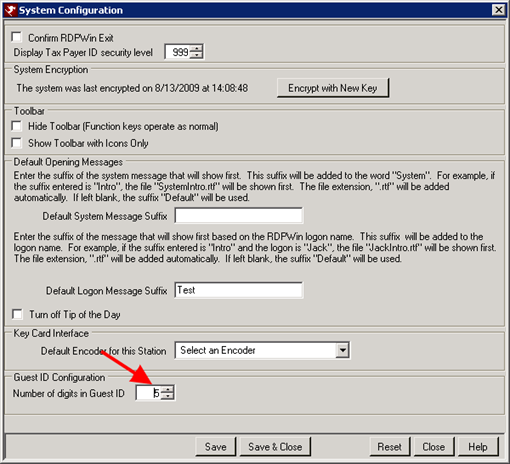
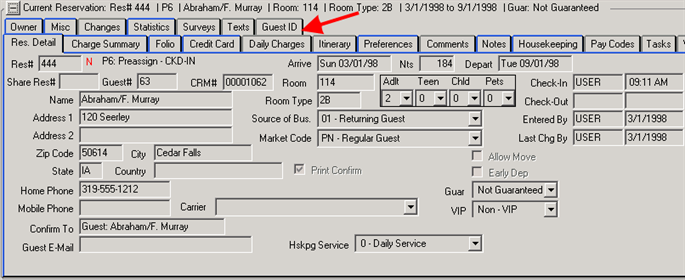
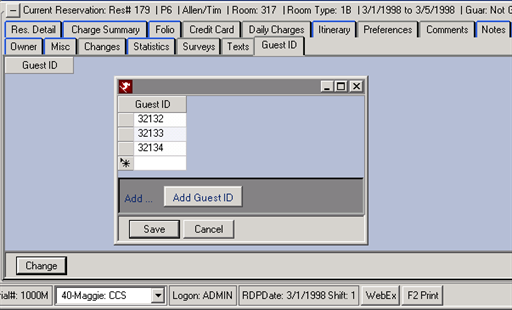
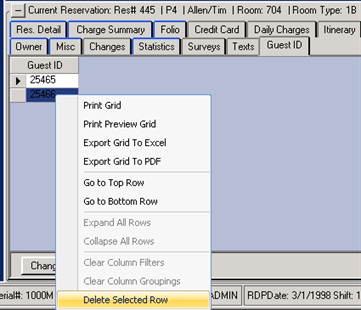
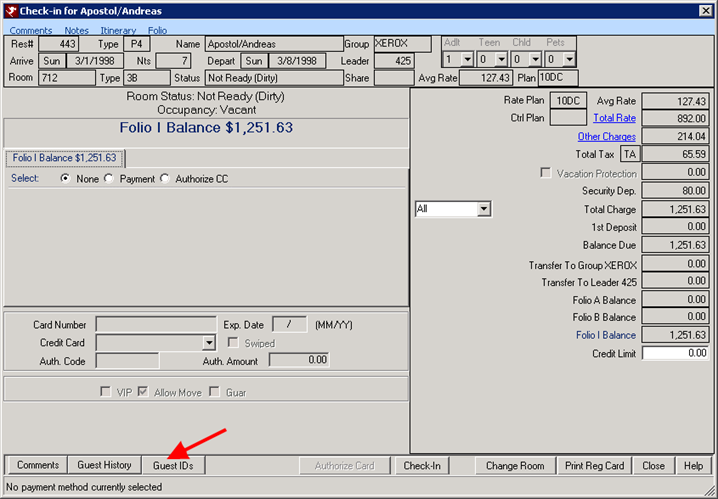
Click these links for Frequently Asked Questions or Troubleshooting assistance.
© 1983-2012 Resort Data Processing, Inc. All rights reserved.