How To Refund Security Deposits:
In order for the security deposit to be refunded, the reservation must be checked out.
- In RDPWin, click the F3 Find Res button or hit the F3 key on the keyboard to search for a reservation.
- Enter the guest's last name or reservation number in the Guest Name or Reservation Number field.
- If any charges have occurred since check-out such as damage charges, post those charges by clicking the Post Charge option on the left side. When prompted, select the option Deduct from Security Deposit.
- Click the Refund option on the left side, then select Refund Security Deposit.
- Select the method of refund: Credit Card, Cash, Check, Misc, or Wire.
- Enter the amount of the refund. A partial amount can be entered, which will post a forfeit security deposit transaction on the folio.
- Once the information is correct, click the Save button to complete the refund.
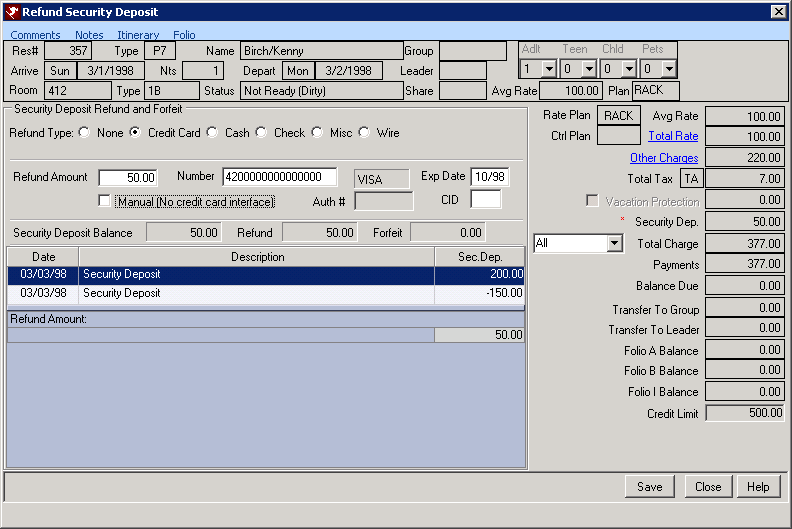
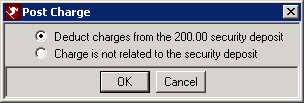
Click these links for Frequently Asked Questions or Troubleshooting assistance.
Last Updated 12/27/2012
© 1983-2012 Resort Data Processing, Inc. All rights reserved.