Prior to changing rate prices or seasons, the Freeze Rate utility should run be in order to ensure that rates on existing reservations do not change. Freeze Rates places the Rate Plan Override flag on all rate transactions. See Freeze Rates for more information.
To Freeze Rates:
- In RDPWin, go to the System main menu -->Rates submenu --> Freeze Rates.
- Select the rate plan from the Rate Plan drop down or select 'All' to freeze all rates.
- Click Process.
- Click Yes when prompted 'Are you sure you want to freeze ALL Rate Plans?'.
- Click OK when the process is complete.
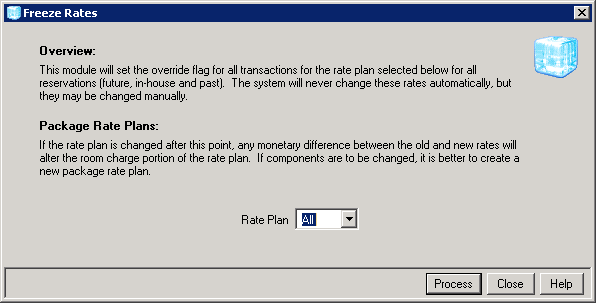
FAQs
After freezing rates, can I manually change the rate?
Yes, but you must go to the reservation to change rate price or rate plan.
If I change a rate set or season table but forget freeze rates, what happens to the rate price?
Nothing happens automatically, but the freeze rates utility should be run before the Reset Res from Folio utility is run during the night audit. The registration card will display with the correct rate, but the rate will post the new price on the folio.
Click these links for Frequently Asked Questions or Troubleshooting assistance.
Last Updated 12/09/2010
© 1983-2010 Resort Data Processing, Inc. All rights reserved.