The list of countries in RDP is not a complete list. New countries may be added to the drop down list.
To Add a New Country:
- In RDPWin, go to the System main menu --> Table Maintenance.
- Select Table CP - Country List --> click the Display button.
- Click the Add Country button.
- Enter a three character code for the country in the Country field.
- Enter the country name.
- Enter the correct ISO Country Code. For a list of ISO Country Code, click here.
- Save & Close.
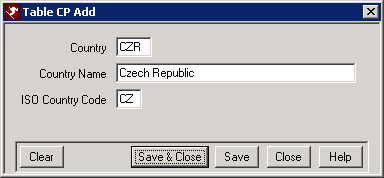
Click these links for Frequently Asked Questions or Troubleshooting assistance.
Last Updated 8/1/2011