NgSuites
This site can't be reached. secure.xxxxx.com refused to connect.
Issue: Not able to access IRMng using https://
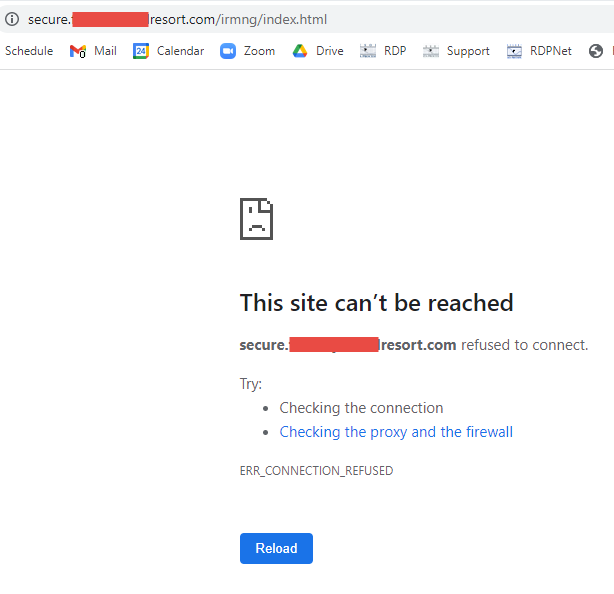
Resolution:
-
Verify port 443 is open
-
From the IRM server go to https://www.whatsmyip.org/port-scanner/server/
-
Port 443 needs to be opened.
-
-
If Port 443 is open then check to see if the default site is bound to the ssl certificate in IIS
-
Open Internet Information Services (IIS) Manager
-
Select Default Web Site
-
Select Bindings
-
There should be http and https
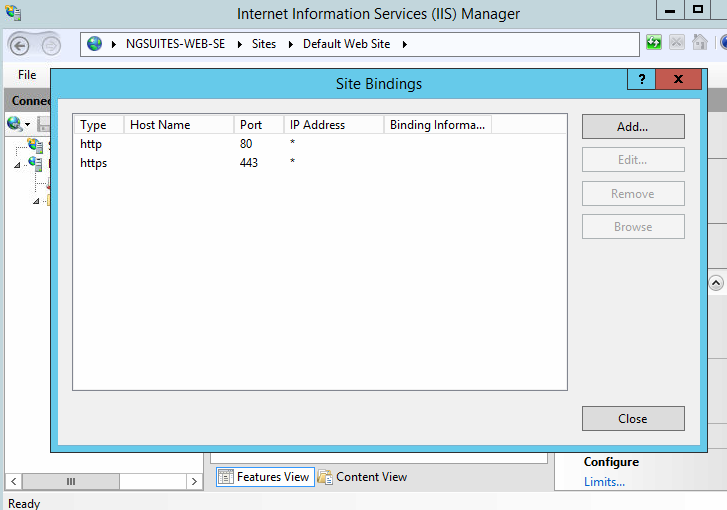
-
If https is missing click Add | https | port 443 | Select the SSL certificate | Click View to verify SSL | OK
-
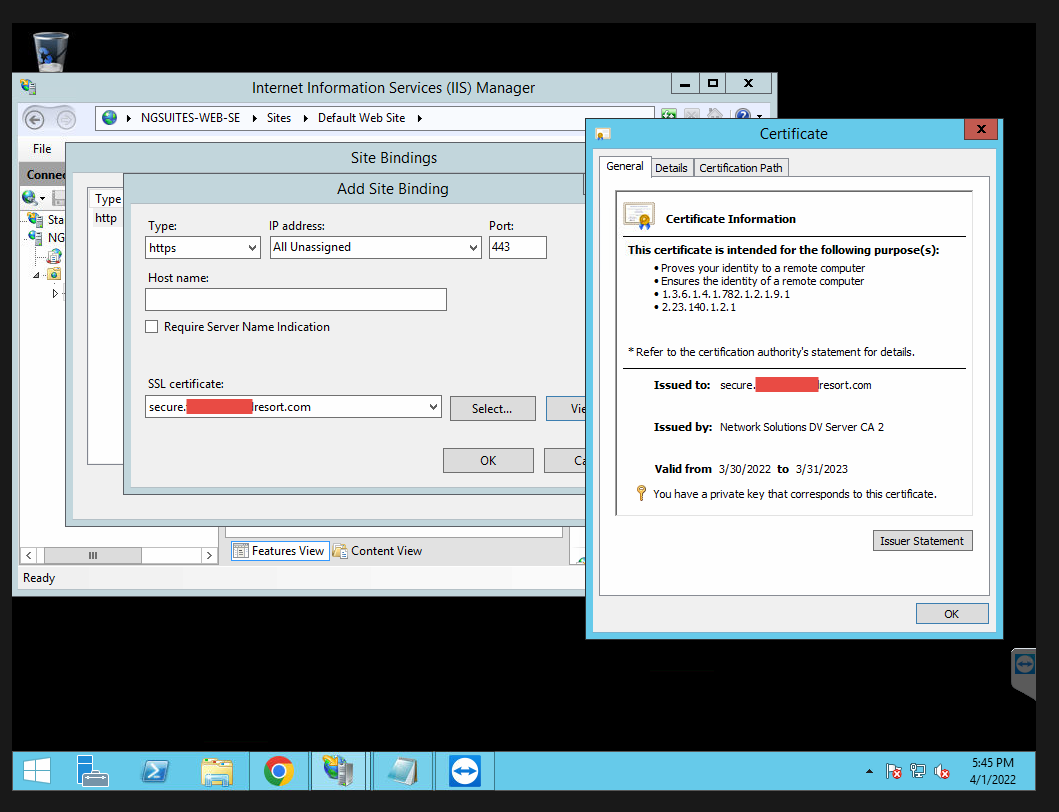
-
-