EMail/SMTP
Changes to Google Gmail
Google's "Less secure apps" is no longer supported as of May 30th, 2022. For details see: https://support.google.com/accounts/answer/6010255?hl=en
To continue using Google gmail for RDP email communication, configure RDP with one of the 2 options below.
Option 1 (Preferred Method): Use Gmail (OAuth)
-
Reporter | Configuration | Email tab
-
Select Use Gmail (OAuth)
-
Click Link GMail Account
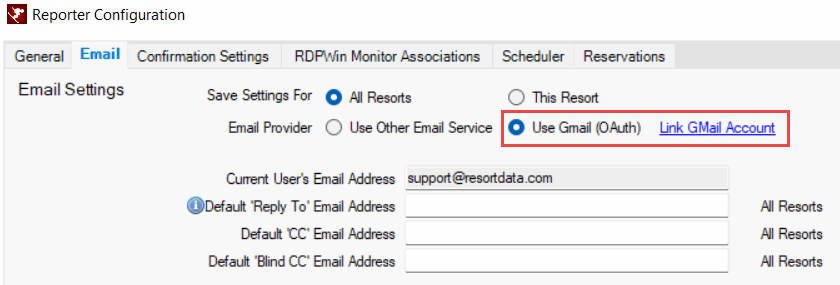
-
Select the account to use
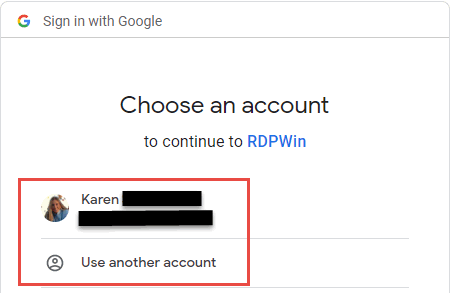
-
Allow access

-
OAuth 2.0 Authentication Token is created and you can close the browser window.
-
Send Test Email to confirm configuration is working
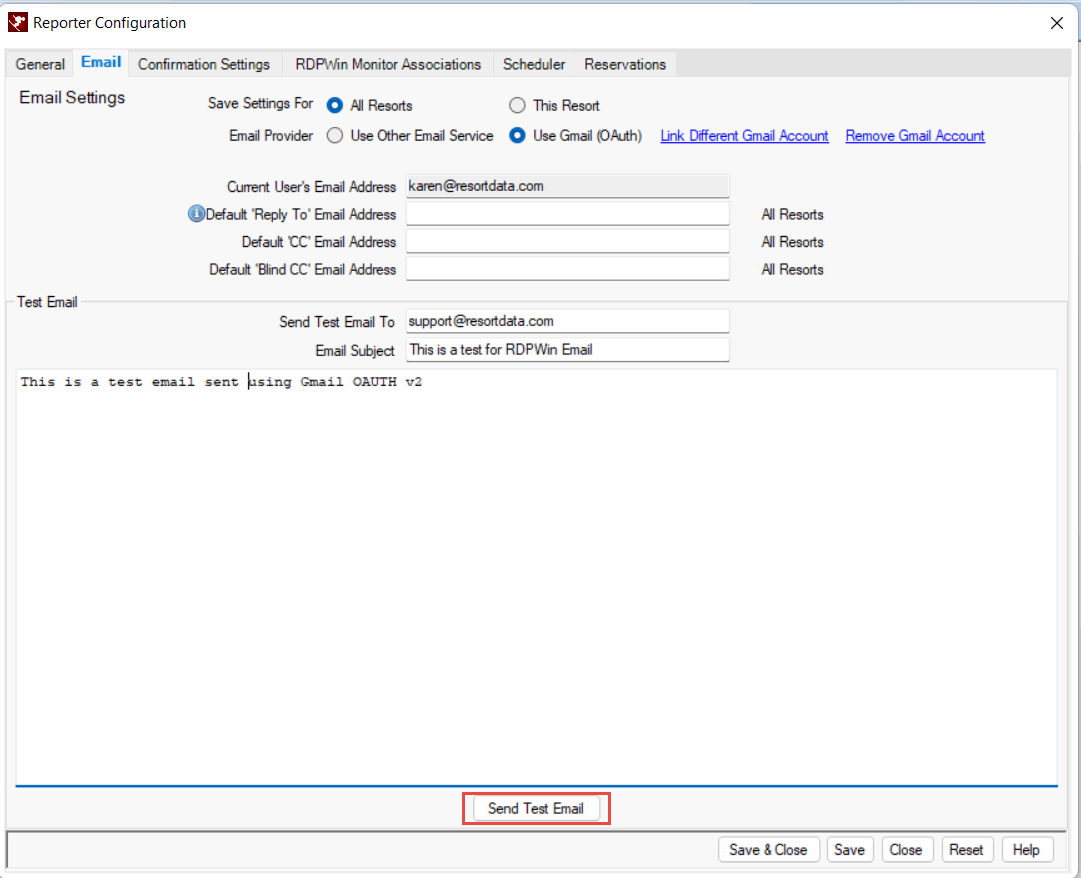
Option 2: Configure Sign in with App passwords:
An App password is a 16-digit passcode that gives a non-Google app or device permission to access your Google Account.
Two factor authentication must be enabled on the email account.
Use this link to learn more about App Passwords and generate a passcode
Once you've generated an app password
-
Login to RDPWin
-
Reporter | Configuration | Email tab
-
Select Use Other Email Service
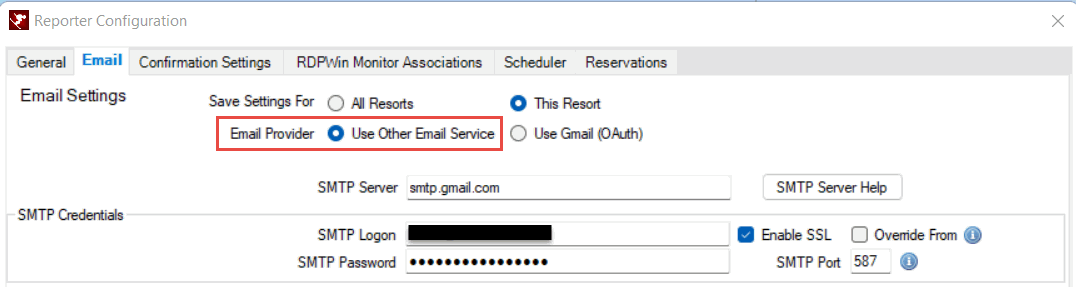
-
SMTP Server: smtp.gmail.com
-
SMTP Logon: your email address
-
SMTP Password: the 16 digit passcode generated above
-
Check Enable SSL
-
SMTP Port: 587
-