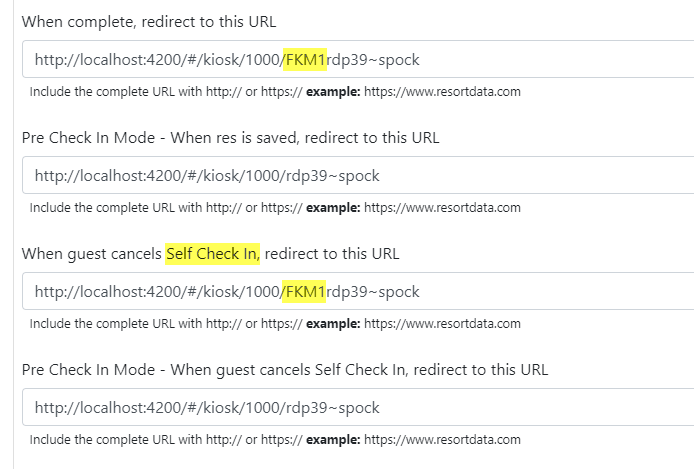RDPWin: Revision 5.4.001.48 (Released 7/25/2023)
Not all revisions of RDP software products are released to customers. When the Updates page offers a revision different from those detailed on this page, view the Revisions Index to see what was new in the prior releases.
Close Day: Password for closing the day forward more than one day at a time
- System | Switches | Search C1MD: Password to close multiple days
- When enabled the user will be prompted for the password if the day is changed more than one day at a time.
- The value entered in the setting field is the password. Password can be 1 - 20 characters. Alpha, numeric and special characters allowed. Letters are not case sensitive.
- To disable remove the password. Switch is disabled by default.
Report Scheduler: Option for Today + 365
- Reporter | Configuration | Scheduler
- A new date parameter, Today + 365 has been added to the list of available date options
Self Check-In: Add option to support both Self-Check-In and Pre-Check-In modes at the same time CIng
- Self-Check-in can be configured to be used in two different modes at the same time. It can be configured to be used for both "Pre-Check-in" and "Self-Check-in" simultaneously. This will allow you to, for example, send out an email for Pre-Check-in a few of days before arrival, and then send an email for Self-Check-in the day of arrival.
- Pre-Check-In Mode: This mode allows guests to make modifications to their reservation without actually checking in.
- Turn on Pre-Check-In Mode: Turn this feature on in the CMSng.
-
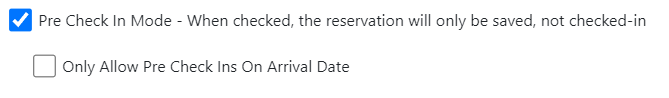
- Self-Check-In Mode: This allows guests to check themselves in without going to the front desk. When Pre-Check-In mode is enabled, then you will need to update the URL to force Self-Check-In mode.
- You can force Self-Check-In Mode by adding a FKM1 prefix to the resort name in the URL.
- How to specify Resort, Server and Force Self-Check-In Mode
- URL: https://[DomainName]/cing/#/kiosk/[serialNumber]/[FKM1]rdp[resort]~[server]
- Redirect URLS
- In order to support both Self-Check-in Mode and Pre-Check-in Mode smoothly, then you will need to update URL values to include FKM1
- CMSng | Configuration | Check In | Self Check In Settings (Module W3)
-