RDPWin: Revision 5.3.002.30 (Released 11/09/2022)
Not all revisions of RDP software products are released to customers. When the Updates page offers a revision different from those detailed on this page, view the Revisions Index to see what was new in the prior releases.
Group Res: Allow rate override for each day of stay
- System | Switches | Search 425-80: Allow daily rate override for each day of stay for Groups
- When enabled the ability to override rates during the group reservation process has been enhanced to allow for unique daily rates.
By selecting the Override Rates button a new screen will show:

-
The room type drop down will show the room types present in the new reservation list
-
Enter rates for a selected room type and then use the Save button. Then switch room types and repeat until done.
-
Not all rates for all room types need to be entered
-
The All option in the room type drop down overrides all other rates and all reservations in the active list will get the same rate.
-
The Daily Rate (same rate every day) or Total Rate overrides are still available as they were on the old Override screen
-
A rates text box will display for each day of the longest stay. A mix of length of stays is allowed.
Change Group Res has also been updated to allow changes to Rate Plans and Override Daily Rates
-
Reservations | Group Reservations | Change Group Res
-
Find the Leader Reservation
-
Select field to update
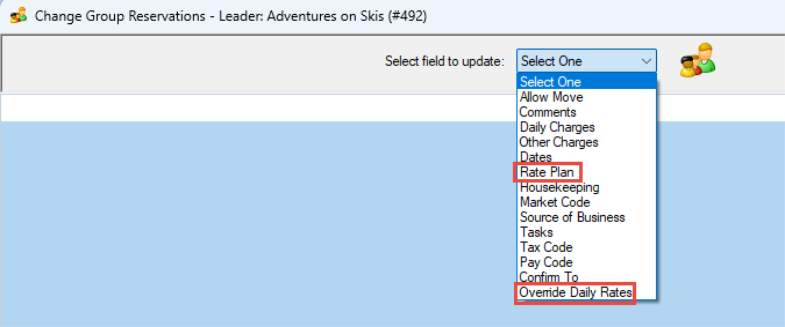
Payment: Email credit card receipt after payment
-
After taking payment in RDPWin, IRMng, Self Check-In, Self Check-Out or OwnerNg a receipt may be emailed to the guest.
Sample payment receipt email template including [*creditcardreceipt*] will be shipped with IRMng and OwnerNg in assets/emailTemplates/HTMLPaymentReceipt2.htm
[*creditcardreceipt*] will be replaced with the detailed payment receipt information.
IRMng: When a reservation is booked and deposit collected, a payment receipt will be emailed if switch 416-80 is yes and a 'PaymentConfirmation' email template is configured
SelfCI / SelfCO will also email a payment receipt if card is charged and switch 416-80 is yes and a 'PaymentConfirmation' email template is configured
IRMng: when taking a payment on an existing res, an email is sent using 'PaymentConfirmation' email template. If the detailed payment receipt is desired, modify template to include [*creditcardreceipt*]. Switch 416-80 is not checked in this scenario since we already had this feature
OwnerNg: when making owner payments, a payment receipt will be emailed if a 'PaymentReceipt' email template is configured. If the detailed payment receipt is desired, modify template to include [*creditcardreceipt*]. Switch 416-80 is not checked since we already had this feature
OwnerNg: when making an owner referral reservation and collecting a deposit, a payment receipt will be emailed if switch 416-80 is yes and a 'PaymentReceipt' email template is configured
IRM | IRM Configuration | Deposits tab: If switch 426-80 is on, then Payment Receipt CC and/or BCC addresses can be configured. All payment receipts sent from IRMng, OwnerNg, SelfCi, Self CO will CC and/or BCC these addresses
To enable:
-
Requires RDPWin 5.3.002.22 and ngSuite 5.3.2.21 or higher
-
System | Configuration | Shift4 or Tenerum | check Automatically email credit card receipt when taking a payment (switch 416-80)
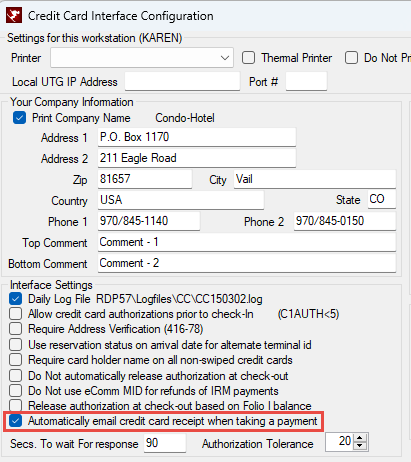
-
Reporter | Configuration
-
Confirmation Settings tab
-
Looking at the Name Column select the confirmation named Receipt | Change
-
Enter a default Subject
-
Select the desired radio button option for Email Body Choices
-
Option 1: HTML | Browse to \FrontDesk\HTMLPaymentReceipt2.htm
-
Option 2: Enter text for Email body below and then select the Crystal Report Attachment \FrontDesk\CreditCardReceipt.rpt
-
-
Save and Close
RDPWin Receipt Payment Configuration
Unique email receipt templates may be defined and will be used depending on where the payment is taken: Reservations, Owner Masters and Group Masters.
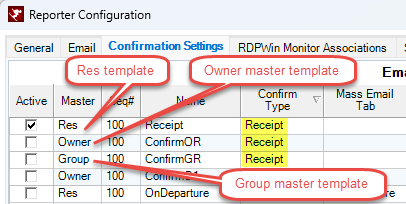
IRMng/OwnerNg/Self Check-In, Check-Out Receipt Payment Configuration
-
RDPWin | IRM | IRMng Configuration | Customize tab
-
Email Templates
-
Email ID: Payment Confirmation
-
Edit Email Subject
-
Email Template File: HTMLPaymentReceipt2.htm. Template located in IRMng/assets/emailTemplates/HTMLPaymentReceipt2.htm and Owner/assets/emailTemplates/HTMLPaymentReceipt2.htm may be customized. If customizing save the htm with a new name and specify the new file name here.
-