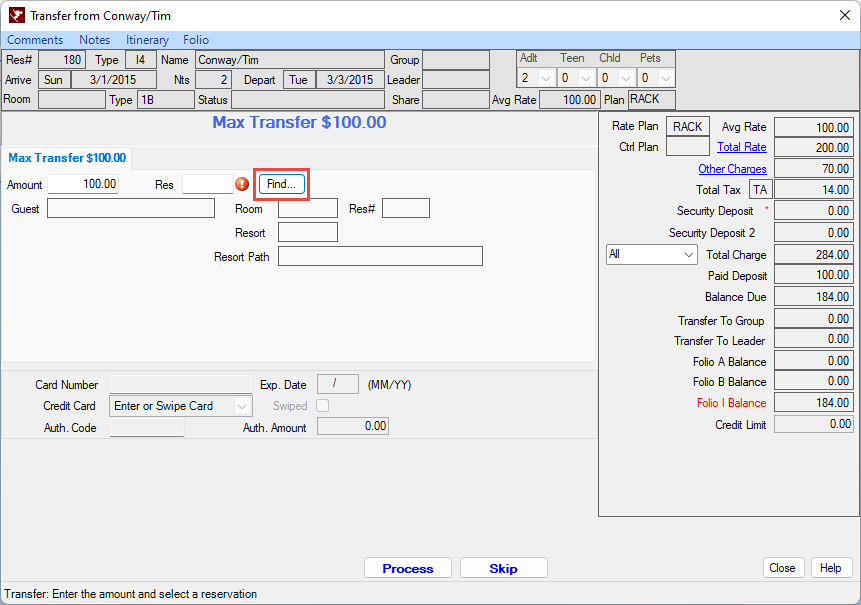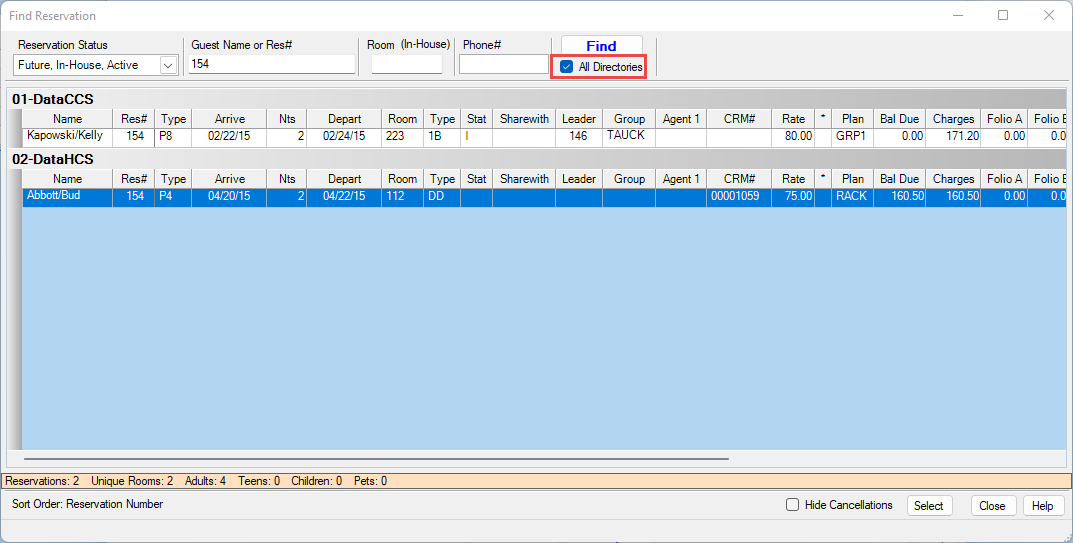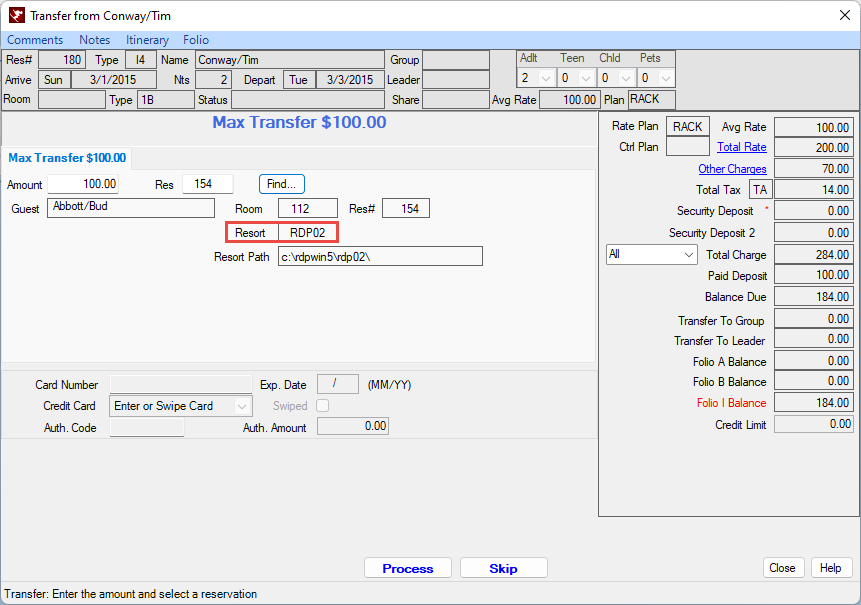RDPWin Revision 5.3.002.19 (Released 10/05/2022)
Not all revisions of RDP software products are released to customers. When the Updates page offers a revision different from those detailed on this page, view the Revisions Index to see what was new in the prior releases.
Tape Chart: Reservation Swap
Reservations may be swapped on the tape chart. Dragging one reservation over another will start the swap process.
To enable: Reservations | Configuration | Tape Chart tab | Check Allow Reservations to Swap Rooms on Tape Chart (425-79) The switch is user specific.
Swap Rules:
-
Must be the same room type
-
Room rates are not recalculated
-
Both reservations must have allow move field checked
-
Swap is a 1 to 1 swap with no other reservations involved
-
Maintenance reservations cannot be moved
Feature available in RDPWin 5.3.002.02
The reservation swap may also be accomplished by right clicking on the first reservation to swap and selecting "Mark first res to swap", right clicking on the second reservation to swap and selecting "Swap first res with this one"
System: Permanent Find Res feature
On the main form, there is now a Find Res text box. Users may enter a name or reservation #.
Feature available in RDPWin 5.3.002.02

F6 Arrivals: Display by Date
A date dropdown has been added to the F6 Arrivals list. This allows users to view Arrivals for future dates.
Feature available in RDPWin 5.3.002.03
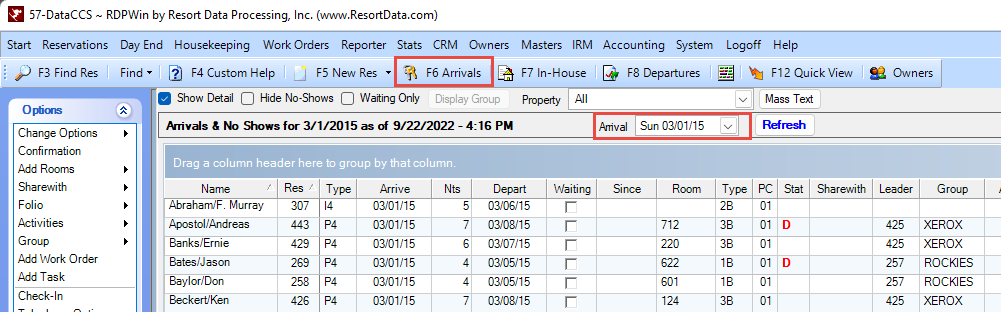
House Status: Display by Date
A date dropdown has been added to the House Status program. This allows users to view House Status for future dates.
Feature available in RDPWin 5.3.001.45

Switch 109-22: For repeat guests, don't use SOB from guest history
- System | Switches | 109-22: For repeat guests, don't use SOB from guest history
-
When set to Yes, the source of business saved on the guest history record will not be brought into a new reservation. Instead, the source of business will be blank and will be a required field.
Check-In: Ability to edit comment fields during check-in
Comment fields can now be modified during the check-in process. Previously comments could be viewed during check-in but not modified.

Itinerary: Display time in standard format
From the reservation, the Itinerary tab now displays the time in standard format. Previously the time was displayed in military format.

Owners: Switch 414-48 Skip credit card fee for reservations with agents
- Owners | Owner Configuration | Statements tab | Skip credit card fee for reservations with agents (414-48)
-
When checked credit card fees will not be calculated on reservations that have a travel agent.
Reservations: Transfer Deposit between Resorts
When Central Reservations (Central Availability-module SA) is installed and configured, payments may be transferred from one resort to another resort.