Click here for Night Audit tutorials
Click here for a complete list of
audit procedures
Overview
Reset Res From Folio reviews the guest folio for each selected reservation and calculates the transaction totals vs. the reservation totals. The reservation totals (Room Charge, Other Charges, Taxes, Owner Portion, Agent Commission, etc.) are reset based on the guest's folio transactions. Reset one selected individual reservation, or reset either a range of reservations or all reservations for a desired reservation status. Process from any work station while other users continue to access the system.
The Reset function also checks the Daily Charges on Check-In, Totals
NOT Reset to Zero and No Check-In
systems (Switch 426-06 set to Yes) and adds any missing Daily Charge transactions to future and in-house reservations. For checked-in reservations, these transactions are only added for the current date forward (not for past days).
Pre-posted "V" and "R" transactions are deleted when found on "old-style"
long term reservations (L and M).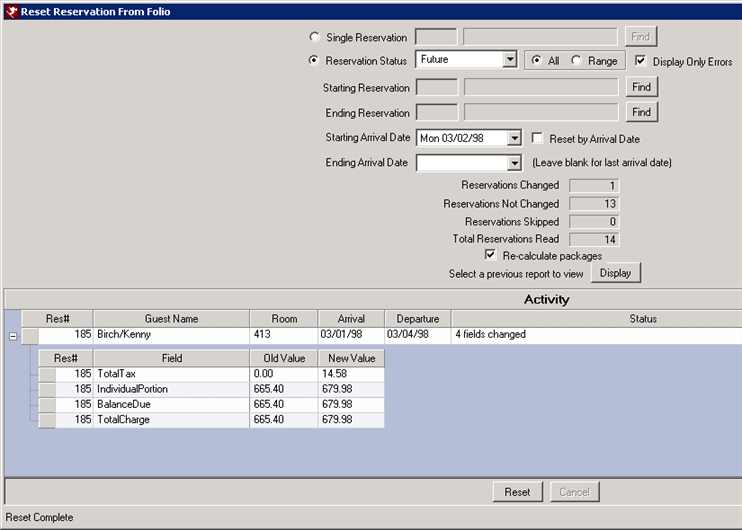
- Single Reservation
- Select this radio button to enable the Find button for resetting an individual reservation.
- Reservation Status
- Select this radio button to enable the Find button for resetting reservations based on status: future, in-house, or active history.
- All or Range
- Select the All radio button to reset reservations for an entire status such as all in-house reservations. The Starting and Ending Reservation options are disabled. Once Range is selected, the Starting and Ending Reservations fields as well as the appropriate Find buttons are enabled to allow further distinction.
- Display Only Errors
- Enabled only when resetting reservations by status, this box is checked by default. Only changed reservations, those that encounter errors, or those skipped are shown in the grid. Reservations without changes can be shown at any time by unchecking the checkbox.
- Starting Reservation
- When the reset is performed by status for a range of reservations, enter the first reservation number of the range and use the Tab key to move the cursor out of the field. The system automatically looks up the guest name on the reservation and displays it in the field next to the reservation number. Click the Find button to use the system search.
- Ending Reservation
- When the reset is performed by status for a range of reservations, enter the last reservation number of the range and use the Tab key to move the cursor out of the field. The system automatically looks up the guest name on the reservation and displays it in the field next to the reservation number. Click the Find button to use the system search.
- Reset by Arrival Date
- When checked, the Reset Res From Folio can be run on reservations based on a specified arrival date range. First select the reservation status of Future, In-House, or Active History of reservations. Then check the Reset by Arrival Date box. This will activate the Starting Arrival Date and Ending Arrival Date fields. Enter the dates and click the Reset button. Only reservations that fall within the arrival date range and match the status selected will be reset. The Ending Arrival Date field may be left blank, which will reset all reservations from the starting date through the last arrival date.
-
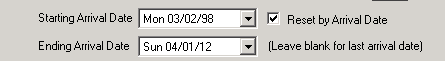
- Starting Arrival Date
- When the Reset by Arrival Date box is checked, the Starting Arrival Date box is activated. Enter the arrival date for which to run the Reset program.
- Ending Arrival Date
- Enter the ending arrival for reservations. This field can be blank, which will reset all reservations from the starting date through the last arrival date. The ending date cannot before the starting date.
- Reservations Changed
- The number of reservations changed by the reset process is displayed.
- Reservations Not Changed
- The number of reservations reviewed but not changed by the reset process is displayed.
- Reservations Skipped
- If the system is unable to lock a reservation because it is in use by another user or if an error is encountered during calculation, processing cannot be completed and is skipped for that reservation.
- Total Reservations Read
- Displays the number of reservations reviewed (Reservations Changed + Reservations Not Changed + Reservations Skipped.).
- Re-Calculate Packages
- When this box is checked, Reset Res From Folio will recalculate the rate plan packages including taxes from the rate plan definition configuration. This checkbox is controlled by switch 427-10. This switch has the following three modes:
- When switch 427-10 is set to Yes, the checkbox is checked by default and the user may check and uncheck the box.
- When switch 427-10 is set to No, the checkbox is unchecked by default and the user may NOT check the box.
- When switch 427-10 is set to Prompt, the checkbox is unchecked by default and the user may check and uncheck the box.
- For more information about this option, see the Recalculate Packages knowledge base article.
- Select a Previous Report to View
- Once the Reset Res From Folio has been processed, that report is stored in the system. Use the drop-down to select previous report for review.
Click these links for Frequently Asked Questions or Troubleshooting assistance.
5/16/2012
© 1983-2012 Resort Data Processing, Inc. All rights reserved.