RDPWin Minimum Hardware Requirements
Updated: 11/01/2023
These are the minimum requirements to run RDPWin and NgSuites; they are not hardware recommendations. After reviewing the minimum requirements below, please contact Stephen White, Stephen@resortdata.com to discuss hardware considerations in more detail.
RDPWin Data Server:
The Resort Data Processing database will reside on this server in the D:\rdpnt\rdp\rdp01 share directory. The installation of Actian Zen v14 or v15 is required to manage the database.
This server will also run several services, RDPWin Monitor and GDS Monitor, responsible for emails, GDS reservations, generating forecast records, and creating/emailing owner statements. It is highly recommended that this server be dedicated to RDPWin and Actian.
Please note that RDP only supports the current version of Actian and one prior. RDP only supports servers/workstations where RDPWin is the sole software utilizing the Actian database engine and/or client. RDP cannot guarantee compatibility with Actian and other software packages.
Minimum Requirements:
-
Windows Server 2016, Windows Server 2019 or Windows Server 2022
-
Microsoft .net framework 4.7 or higher
-
Server is dedicated to RDPWin/Actian Zen
-
16-48 GB of RAM
-
Minimum of 500 GB of disk space
-
Minimum Quad Core 3.5 Ghz Processor. 6-8 cores would be preferred
-
Nightly Backup solution to an external device
-
Weekly offsite backup solution
-
RAID 5 or 10 is recommended
-
Server Date, Time & Regional settings configured to English (United States)
-
Ports Open
-
RDPPay/GDS 8080
-
Shift4 Payment 295
-
Actian Relational Interface 1583
-
Actian Transactional Interface 3351
-
File Sharing Protocols 445
-
-
Server Date, Time & Regional settings configured to English (United States)
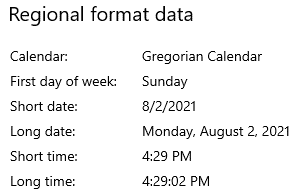
NgSuites Server, (Web Server):
RDP Online booking engine IRMNg, Owner Portal, Mobile Check-In, Self-Check-In, Housekeeping Ng, and Work Orders Ng will reside on the IRM server. This server needs to be configured as a web server.
Minimum Requirements:
-
Windows Server 2016, Windows Server 2019 or Windows Server 2022
-
Microsoft .net framework 4.7 or higher
-
8 GB of RAM
-
100 GB of Disk Space
-
Dual Core Processor
-
Daily Backup solution of one directory to an external device
-
Static Server, RAID is not required
-
Server Date, Time & Regional settings configured to English (United States)
-
SSL Certificate
-
Ports Open
-
Port 1583, Actian Relational Interface between the Web Server, (IRM) and the RDPData Server. This is the only port that should be open to the Data Server.
-
Port 443 SSL forwarded in the firewall
-
RDPWin Workstations:
The RDPWin executable and the Actian Zen v14, or v15 client are installed on each workstation.
Minimum Requirements:
-
Windows 10 or 11 pro. The Home edition is unsupported.
-
Microsoft .net framework 4.7 or higher
-
2-4 GB of RAM depending on the location of the workstation. Front desk workstation will require more memory than back office machines.
-
Dual Core Processor
-
Client Date, Time & Regional settings configured to English (United States)
Terminal Servers:
A server for remote users to access RDPWin. The size and speed of this server greatly depends on the number of users. RDP recommends a limit of 25-50 users per terminal server. The RDPWin executable and Actian Zen/PSQL v14/v15 client service is installed on this server. VPN’s are supported and recommended when used in addition to Remote Desktop Services to connect from a remote location to the Terminal Server. RDPWin.exe must exist and run locally on the terminal server. The terminal server must be local to the RDP Data server.
Minimum Requirements:
-
Windows Server 2016, Windows Server 2019, Windows Server 2022
-
Microsoft .net framework 4.7 or higher
-
Minimum of 16 GB of RAM depending on the number of users
-
Quad Core Processor
-
Client Date, Time & Regional settings configured to English (United States)